Here’s a quick tip I just learned to get that link you’re pasting into your LinkedIn Activity update to display correctly!
I don’t know about you, but I like it when I paste a link into my status update area and an image and summary from that page magically appear, making me look smart, professional, and interesting – not plain-old-text boring. However, with LinkedIn (and sometimes Facebook too), that’s not always the case, and platforms don’t always play nicely together.
In my most recent instance with posting a link to my LinkedIn status, the result before sharing looked like this:
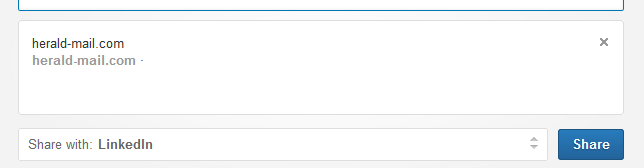
Lame.
After much finagling, I finally learned that if I went ahead and shared, LinkedIn would generate a custom url. I copied the custom url, quickly deleted the post (I believe you have 1 minute to delete a post before it dissipates into cyber-world and it’s seen by all), then refreshed the page and posted the custom url instead of the original. Image and page summary were now featured. Sweet!
I hope this helps others who are encountering the same frustrating problem.
Let me know if you’ve found any other cool work-arounds when social media doesn’t play nice. I’d love to hear them!
- Share:

