The below is by no means an exhaustive list of free internet tools you can get your hands on. These are just some of the many favorites I currently use for my clients and my own personal business. Enjoy!
Business Must-Haves

Google Workplace: Formerly Google Suite, the package includes a free Gmail account, Google Calendar, Google Drive, Google Meet, and more.

Dropbox: Access and share your files anywhere. Sync for real-time access. Up to 2G of server space free (plus ways to earn more).

Skype: Offers Skype-to-Skype voice calls, video calling, instant messaging, file sharing, screen sharing, and conference calls.
Website SEO (Get Found)

Google My Business – Create a business profile and be found by potential clients searching on Google for your services in your area.

Google Webmasters: Register your website to track your site’s search performance with Google Search Console plus more resources for your business.
E-Marketing Solutions

SurveyMonkey: Easy, web-based survey tool with real-time results. The free version allows for 10 questions and 100 responses per survey.

Mailchimp: Maintain up to 2,000 contacts and send 10,000 emails per month, no credit card required. Series autoresponders are not free. Sorry folks.
Editing & Web Copy Tools

iMPACT’s Blog Title Generator – Want an attention-getting blog title, but you’re drawing a blank? This tool suggests one for you based on your topic. Nice!

Grammarly: The free version checks for spelling and grammar errors PLUS clarity, engagement, and delivery. Get the browser extension and use it practically everywhere.

Word Counter: A simple tool for counting the characters or words in your content. Useful for submitting articles to platforms with space limits. Bonus: Here’s a counter made just for the 280 characters allowed in a tweet.

Google Fonts: The official list of Google’s web-safe fonts, free to download and use. Spiff up your website, docs or presentations with your choice of over 1,000 fonts in print or script.
Social Media Helpers

Bit.ly: Still the most popular way to shorten and customize long URLs for use with Twitter, etc., then share, track, and analyze your links.

Emojipedia: A great source to copy and paste emojis into your web content where emojis aren’t a feature. The cool thing about this one is it shows you what the emoji will look like on different devices.
Image Sources & Editors
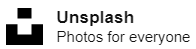
Unsplash: Free (do-whatever-you-want-with-them) high-resolution photos. Over 2 million professional-quality images to choose from.

Pixabay: A huge collection of shared photos for public use. Attribution-free use for most applications. Remember to read their terms of service.

Techsmith Capture: Take snapshots of any open application, record short audio or video, and share with a quick link. My favorite tool!


TinyPNG: Reduce the file size of your .jpg and .png images without reducing quality. Increase your site’s page load time.
Computer Security Stuff

Avast: The world’s most popular antivirus and anti-spyware software. This is the best free option available (in my opinion).

Malwarebytes: Run this free version periodically to catch that nasty malware that always manages to slips through the cracks of antivirus software – even if you have a paid edition. 😉
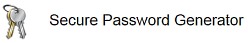
Secure Password Generator: My favorite program for generating random, super-strong passwords.
Small Business Links & Info

SBA Small Business Guide: Let the SBA help you on your way by following these steps to starting a business.

Small Business & Self-Employed Tax Center: Run this free version periodically to catch that nasty malware that always manages to slips through the cracks of antivirus software – even if you have a paid edition. 😉
